*Important
If you place an order today, the shipment will be dispatched in 5days.
There have been many improvements in the production process rather than cost reduction.
We were able to lower the price.
CDU + 1 pad :$499.99 -> $349.99 -> $299.99 ->$279.99
Additional Plastic pad : $129.99 -> $99.99 -> $89.99 ->$69.99
Additional Aluminum Keypads : $139.99 -> $119.99
Thank you so much!
This product is not PNP (Plug and Play)
PU CONNECT is provided for convenience but may not function in rare cases
For such situations, we recommend SPAD.neXt, our partner for future updates and support
Click Here
Click Here
Click Here
Previous slide
Next slide
PU MCDU/FMC invited by PMDG CONTROLLER PROGRAM.
You can check a review by PMDG project manager Mathijs Kok.
https://forum.pmdg.com/forum/main-forum/cockpit-builders/288712-pmdg-review-pu-air-korea-mcdu
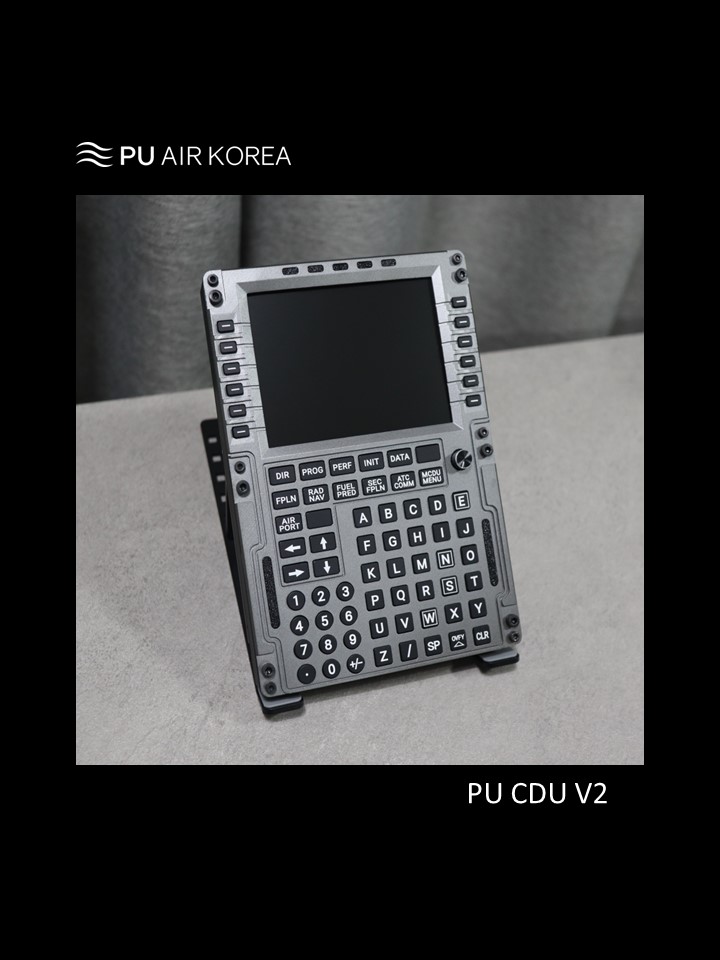
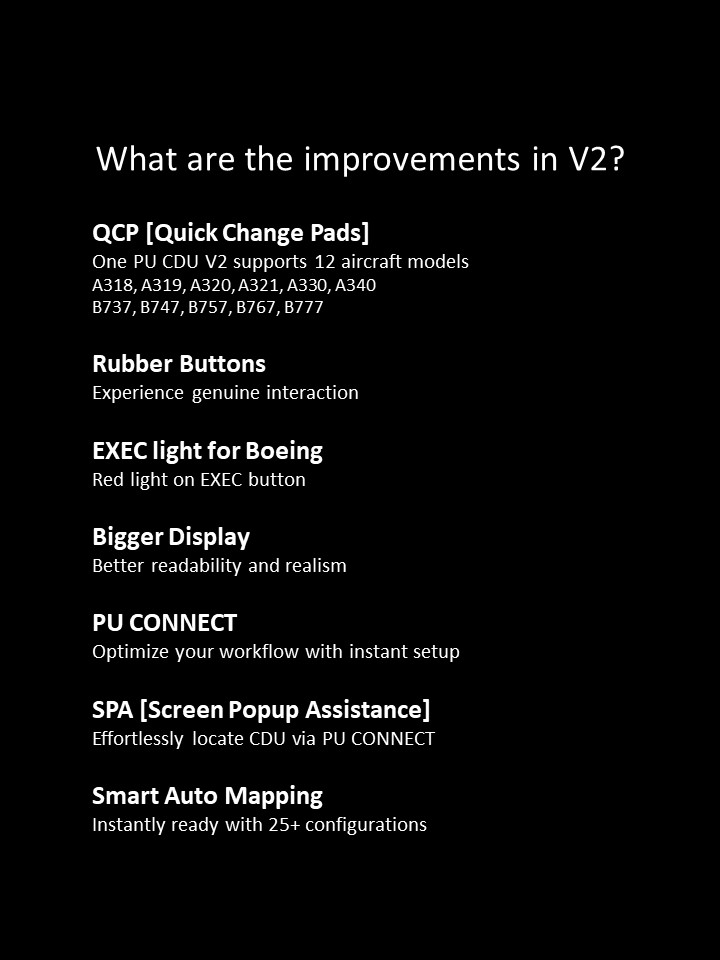
Support aircraft list
MSFS
Boeing – PMDG 737, 777, SALTY747
Airbus – ASOBO 320, FBW 320, FNX3XX, INI 3XX, LVFR 3XX,
X-Plane 11&12 (WebFMC Pro required)
Boeing – ZB 737, LevelUp 737, LR 737, SSG747, SPARKY 744, LR 744, FF 757/767/777
Airbus – Toliss 319/320/321/340, MAD 320, FF 320/350 LR A330, JD 320/330/340,
AS ATR75, Carenado PRM1, LR MD82, Rotate MD11, jRollon CRJ200
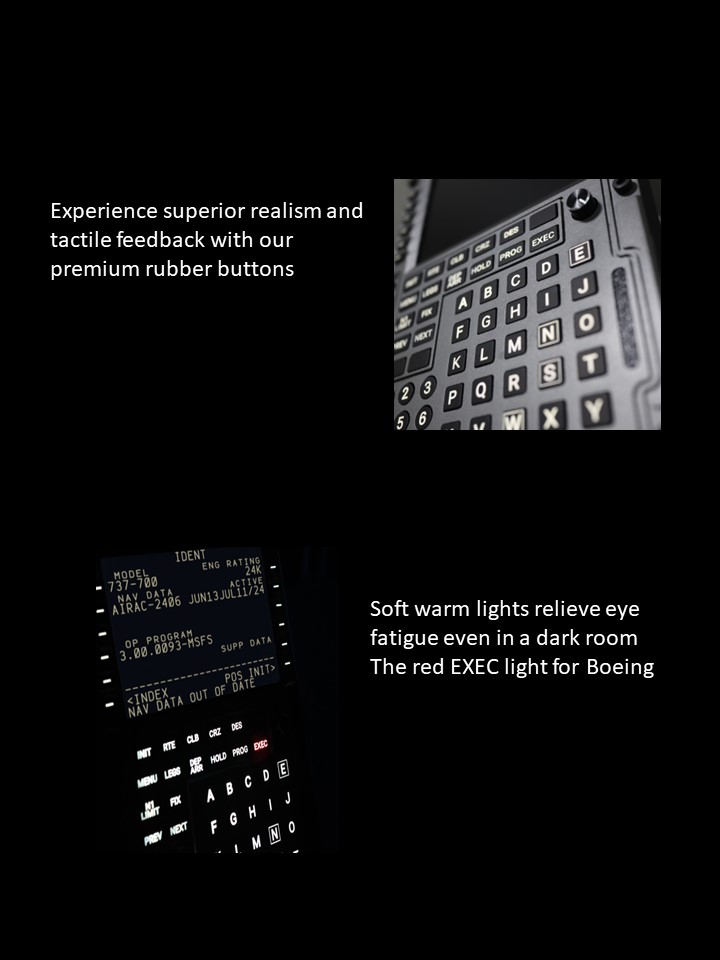
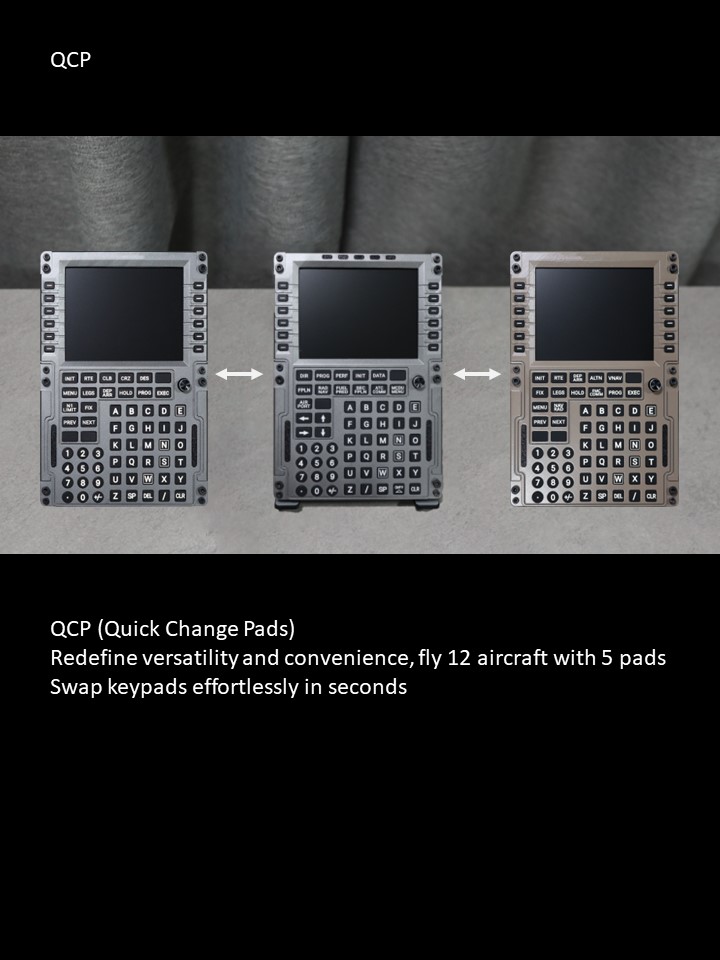
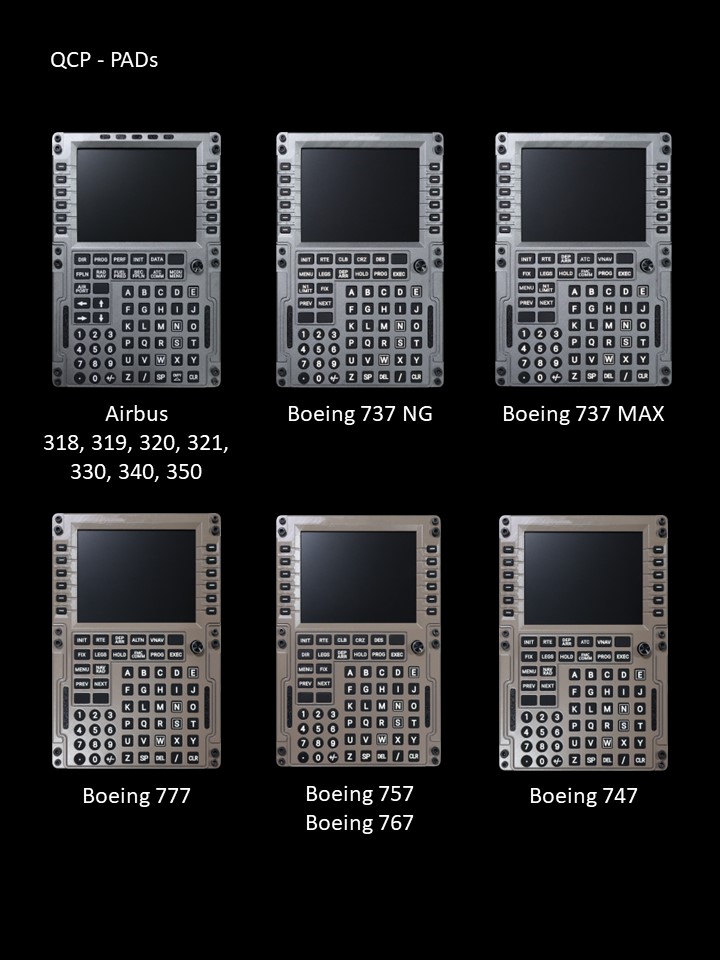
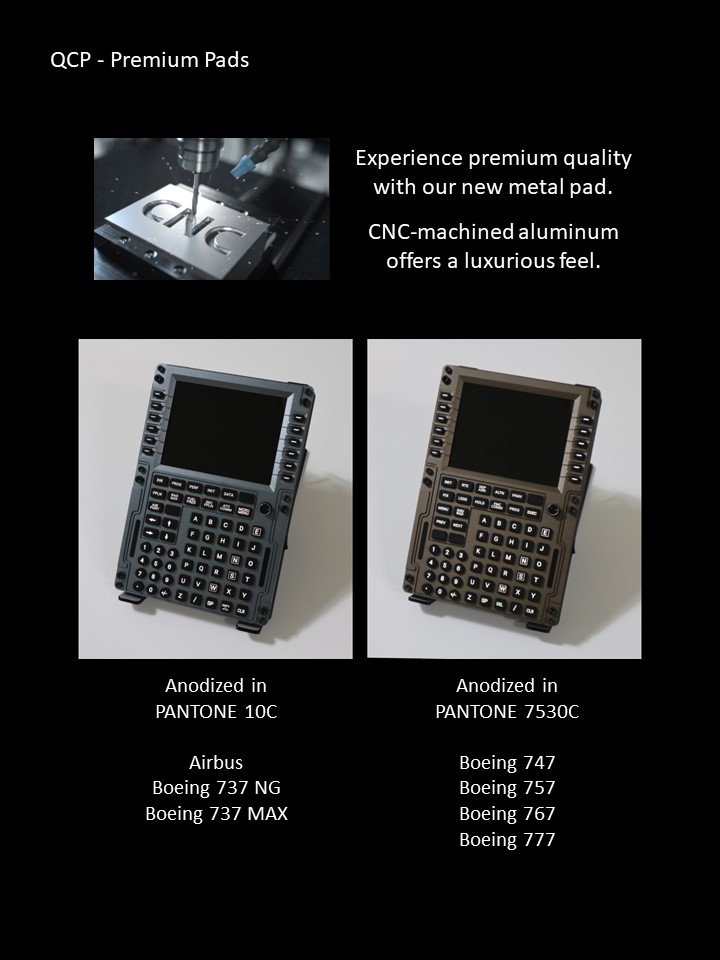
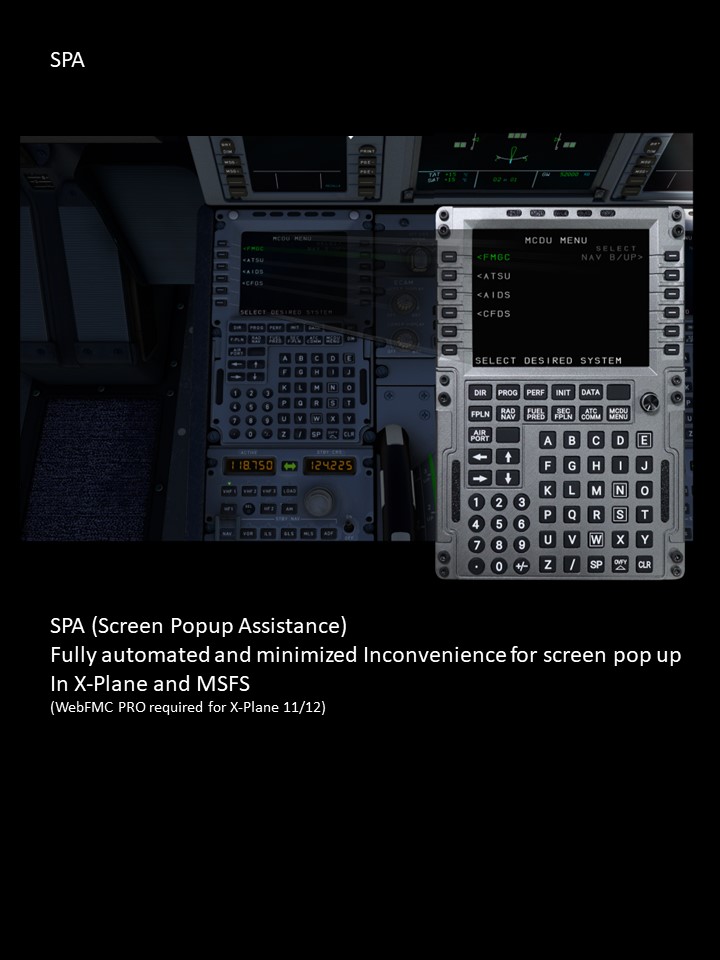
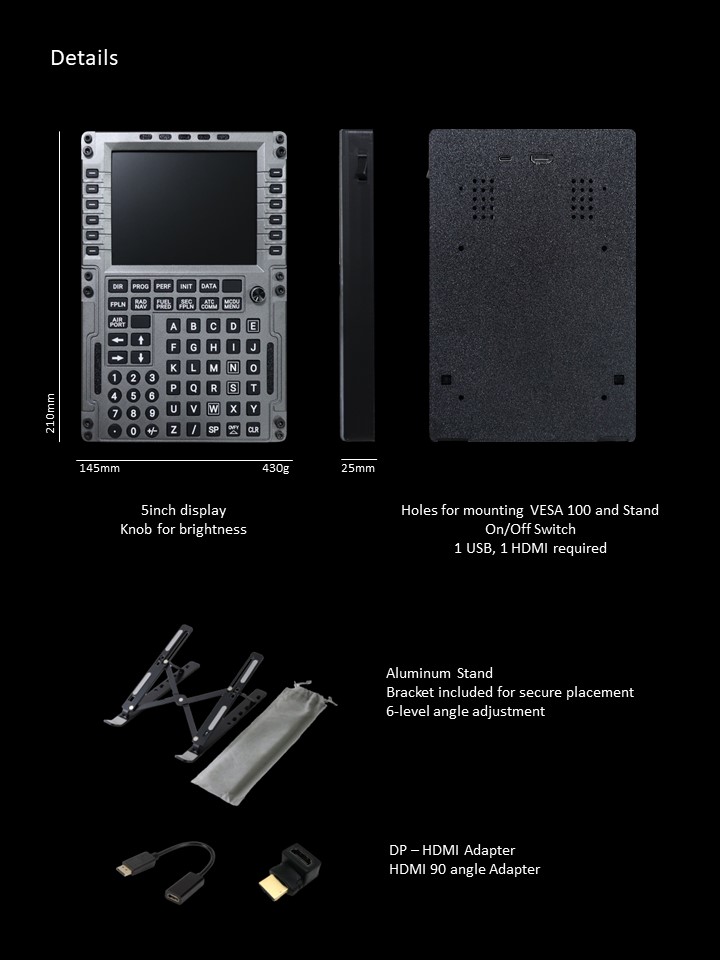
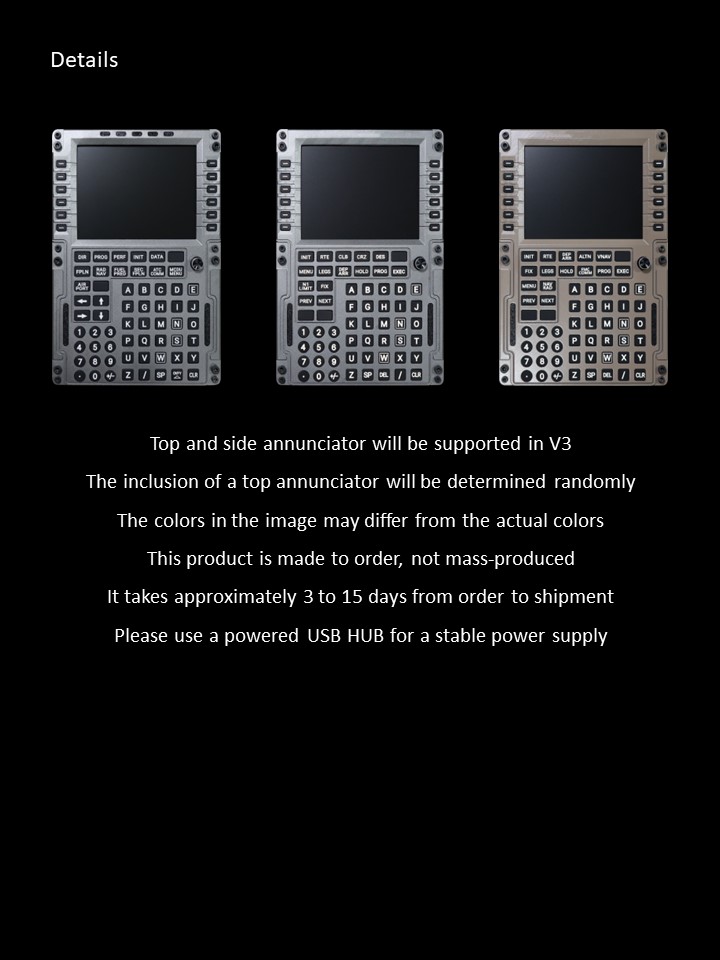









Kevin Lewis (verified owner) –
WOW – that’s going to be your first reaction when you open up your package and feel the weight and look of this in your hands. The pictures on the website give you a real good idea, but in person it more than I expected to be completely honest! A surprising result in the modern day or let downs and over hypes.
The design is top notch, for an “all in one” type design it just works – and given that you can change the face plates out for a multitude of different planes it’s just a massive plus. The swapping out of faceplates is complete tool-less as they are connected via magnets. Those magnets are strong but not overly – you will not have difficulties disconnecting and fast swapping the faceplates at all.
The face plates are CNC milled so the faces are smooth once printed. They appear to be printed in the appropriate color instead of painted which should eleviate the worry of the paint chipping or fading. The soft touch rubber buttons are superb and feel really nice. The white of the button is good as well because once lighted they are not “warm” or “white” though it does lean toward the warmer side. (This is just due to the mix of materials, the LEDs are soft white – this isn’t a negative it’s perfect in my opinion though) There is no flex under normal usage and handling and the face, backer, and buttons are all constructed in a “sandwich” style construction which brings good support and structure to the faceplates. They don’t feel cheap in any way. My initial instinct was I would have preferred a metal faceplate – but after using for a few weeks that opinion has changed.
The cdu body – largely 3d printed case, no opinion there as it’s sturdy and print quality look top notch. The body itself doesn’t contain VESA 100 mounting holes which gives you a really large number of solutions for mounting the CDU. I’ve decided to go ram mounts for my setup instead of the stand included (more on that in a sec). The buttons, which stay with the body, are nice and clicky. Feel really solid and have embedded LEDs for lighting the keys of the faceplates. The brightness is controllable which is really nice, though there is some minus to this as well.
The software to “make this work”. First of all lets put it in plain text. The device is seen by your computer as an HDMI monitor and a USB-HID input device. What does that mean to the user? Well you don’t need proprietary software to make this work! You can use software such as Axis and O’s, Spad.Next, or Mobiflight to enable every key on this device. Popout your guage and put it on the screen. This will enable you, if you want to suspend “realism” to basically make this thing work with any plane or helicopter you are willing to sit down and bind up the buttons for – personally I will probably end up making some profiles publically available for Spad.Next, hopefully others share there’s as well across multiple softwares.
With that being said – do I need to do all that work to use it? NO! That’s the best part and personally the way I’ve been using it. PU Air Korea gives you software called PU Air Connect that will detect the device and bind all the buttons for you. All you need to do is popout the gauge you need, start the app – let it auto detect the plane you are in and hit the connect button. Your screen will move to the device and your buttons will just magically work! There’s a whole list of supported planes across Xplane, MSFS 2020 and 2024 – I’ve used in 2020 and 2024 and everything works great. If you’re plane isn’t detected but you know it will work with another plane’s profile (for instance the 777-F from PMDG is not auto detected yet) you can tell it to use the PMDG 777 profile and hit connect and everything works, it just works. Probably one of the smoothest easiest experences I’ve had since looking at my virtual-fly stuff. It’s really top notch for a single developer, I’m impressed!
Now that the glowing is over what’s the bad things? Maybe some personal opinions? Future wants? Well, the lighting on the device while REALLY REALLY good I can see on the edges of buttons with longer text “RTE” vs “MENU” the left and right side of the button has a fall off in the lighting. This could be fixed with dual led buttons which would add to the cost. Does it take away from the device, no. The lighting contols has a very wide range of control (imagine 0 – 360 degrees on a knob) however the lighting only actuates in the 190 – 270 range. The lighting output is sufficient but would like to see the whole range utilized if possible for more granular control. Does it take away from the device, no! Blank out buttons where there is no button to use – some will hate it and say why not just make the faceplate solid? Well no no – as you could still use those empty button to bind in the simulator to other functions – especially if you need those extra buttons for functions on a flight management computer your faceplate doesn’t use!!
Accessories it comes with – well all the cables you need, usb-c to usb-A, hdmi, 90 degree adapter for the hdmi, and metal collapsable tablet stand. All of these items seem of appropriate quality, nothing to complain about. None of them feel cheap. The desktop stand is the only thing I really have an opinion on – I think for most people it will be sufficient and it sits at a slight angle(adjustable up to roughly 60 degrees from flat) on your desk and when pushing buttons it feels sturdy. However it does move a little on my desk which ends up requiring me to grab the back of it or two hand it to keep it from walking away from me while using it. I’ll be moving to a ram mount with a vesa adapter to make my life easier (plus more adjustability in my setup) along with removing it from sitting on my desk. There’s numerous other options you can exercise as well as there’s vesa mounts from desktop stands and clamps all the way up to arms etc. So while this is not a draw back to the device at all, just something to point out to the other picky simmer who might be reading this…..and I’m picky.
Speaking of picky – I ordered this device with ALL the face plates. I can hear the groans now “but they are so expensive”. Coming from a picky simmer who also likes convenience and ease of use. I can swap between a multitude of different places within 10 seconds. It takes me longer to pull them from the box and remove the protection on them than to swap them. I also don’t need to support multiple devices and I’ve done that in the past. It’s miserable – this thing just work and doesn’t need special software. When I moved to 2024 did I wait on PU Air Korea to release drivers, or software, or firmware to make this work? No – I opened up the software I had (Spad.Next) and set it up for use…..with that being said within days I noticed an update to the connector software supporting all the popular planes for 2024……we are literally waiting on all them to catch up – so I swapped back to just using the connector!!
On support side of things – I emailed PU Air Korea several times with a lot of questions before ordering. All of which were returned in a very timely manner and the few interaction in the discord have been quick and to the point. It’s all very much appreicated. He even worked with me on getting my order together and shipped out. From the time of order till it was on my door step was literally just a couple weeks – which is surperb considering I order the entire lineup for the CDUv2 and he had to ship it around the world!!!
What would make this a 5 star unit (remember this is coming from somone super picky). Would like to see the airbus annunciation lights working as well as an actual boeing execute light. Would love to see some sort of storage solution for people with multiple faceplates. Currently I’m using the packing material which will last a little while – but longer term make some soft of sleeves, booklet, or something? Would love to see a “I want it made of metal” option to have the cdu case and faceplates milled from aluminum and powder coated. This would probably knock a lot of people out of these as it would probably substantially add to the cost – but in an ideal world I would hammer nails in a board with this (though it already feels close. ha) Instead of a brightness knob – would prefer a rocker style switch like you see on these devices in a real plane, rubber coated just like the buttons.
What would be perfect to go along with this from PU Air Korea. I would like to have the autopilot and ap addon on offer looks really good. But what would be REALLY cool to have. A device made of similar construction as the CDUv2 that controls radios!! I need Comm1/Comm2 + Nav1/Nav2 and volume controls for each + standby transfer buttons etc. and a transpoder!!
All in all would I purchase from here again. YES YES YES. Everything was above expectations!
emre ilgin (verified owner) –
I recently purchased the PU CDU V2 from PU Air Korea, and I couldn’t be more impressed. This product truly surpasses expectations in every way. From its sleek, modern design to the innovative interchangeable keypad, it’s clear that PU Air Korea has meticulously designed a product tailored to meet diverse needs. The build quality is outstanding.
The customer service experience was equally exceptional. The team at PU Air Korea was not only responsive but also proactive, offering support and guidance to address any challenges during installation.
I highly recommend the PU CDU V2 to anyone seeking a CDU capable of handling both Airbus and Boeing configurations. It’s a game-changing investment that delivers incredible value and reliability. You won’t be disappointed!
Stefan Horvath (verified owner) –
This CDU was everything I ever wanted – as I saw the review on YT Overkillsimulations I was so impressed that I had to get it. I worked the last years with the Opencockpit FMC for the 737 but always had the problem when flying the Fenix A320 or now the 777 that the CDUs didn’t work or the buttons didn’t match or that you always had to buy new software for every plane (if like me you can’t work it out yourself). But then I saw the PU CDU and although not very cheap it really is worth every penny – as always, if you want to have a product of quality you have to pay a little more but that’s ok. I bought it with two additional pads for the planes I fly most of the time and I just have to say I’m blown away by the quality and the ease of setup! The only thing I had to do was to copy the PU Korea file folder to the community folder (as described in the setup manual) as the installation didn’t do it by itself but that’s the easiest thing to do and everything worked from the beginning. It looks great, the software delivered with it is easy and works and you can change to the plane you like literally on the fly. Thank you for making such a great piece of hardware!
Juzzy004 (verified owner) –
I have a number of MSFS2020 peripherals and like most aviation sim enthusiasts, I’m always keen to add more. To be honest, I’d not heard of PU AIR KOREA until I stumbled onto a YouTube video, showcasing their CDU V2 product. I was instantly attracted to the idea of changing faceplates for each aircraft type, not the entire unit. I fly both the Airbus & Boeing on an even level, so it was important that this unit be compatible with both. Then there’s variants to these too, like the A320, A330, B737-8, 737-MAX & 777. PU AIR KOREA cater to all of these, which is astonishing!
I placed my order that included an Airbus plate and a 737-8 plate. Upon arrival, I could see that care had been taken with the packing of such a fragile product. Everything was nicely protected with recycled paper – the unit was wrapped well, as was the plates.
PU AIR KOREA have given real thought to how customers connect their products. Cables are more than long enough, there are adapters for DP connections and the HDMI & USB-C cable is of high quality. There’s nothing needed to buy for this other than what’s in the box.
The screen resolution on the CDU is amazing! Anyone worried about FPS loss from a HDMI mirrored screen out scenario – fear NOT! Testing this on MSFS2020 with the Fenix A320 in ULTRA settings using a 3090ti GPU – I’m getting over 65 FPS.
Customer service from the team at PU AIR KOREA has been simply amazing. Their dedication to customers at all hours of the day, that includes tech support for hiccups like I had (my own fault) with the Community folder, was quickly remedied – in fact immediately!
Response time with the unit is milliseconds. The buttons have a real quality feel to them, the tactile positive press is outstanding. The backlight on each of the buttons is precise and has a real quality finish.
The software is simple to use and includes an auto-detection feature for different aircraft.
I’m in no way affiliated with the team at PU AIR KOREA. I just love giving credit when it’s due. If you’re considering a quality CDU that covers all bases as far as different aircraft are concerned, don’t go past PU AIR KOREA. Happy flying to all and thanks.
Ernesto Mitchell (verified owner) –
I’ve been using the CDU V2 with X-Plane, and it has worked flawlessly. Over the past two days, I’ve put in around 8 hours of flying per day, and I haven’t encountered a single bug or hiccup. Some folks on Discord expressed concerns about the HDMI hookup potentially affecting graphics resources. However, I didn’t observe any loss in FPS while using it. From placing the order to delivery in the United States, it took about 10 days with expedited shipping. When I had a question, I emailed the company and received a response within 12 hours.
The quality of this product is impressive, and the software bridge is barely noticeable in terms of RAM usage. I definitely recommend this CDU to those serious about realism.
Bellygarath (verified owner) –
Na het zien van de recensie bij PMDG heb ik deze CDU aangeschaft. Het is zoals al bij eerdere recensies aangegeven een goede aankoop doordat bij het extra geleverde front je in seconden een andere vlieg configuratie krijgt.
Bij navraag aan support of het ook mogelijk was de knoppen anders te configureren voor een andere vliegtuig CDU die niet bij de standaard hoort. Kreeg ik een snel en voor mij perfect antwoord namelijk dat de unit als joystick wordt herkend, dus bij bijvoorbeeld Axis And Ohs prima te re-configureren is.
Voor mij is dit zeker een 5 sterren product.
After seeing the review at PMDG I purchased this CDU. As stated in previous reviews it is a good purchase in that with the extra front supplied you get a different flight configuration in seconds.
When asking support if it was also possible to configure the buttons differently for another aircraft CDU that is not part of the standard. I received a fast and for me perfect answer that the unit is recognized as a joystick, so for example Axis And Ohs is fine to re-configure.
For me this is definitely a 5 star product